UTM Tag Tracking
What are UTM tags?#
UTM tags were the original way to tag traffic by source in Google Analytics.
UTM tags look like:
https://youdomain.com?utm_source=facebook&utm_campaign=spring
| Parameter | Description | Example |
|---|---|---|
| Parameter | Description | Example |
| utm_source | The traffic source | facebook, instagram, etc |
| utm_campaign | The name of the campaign | spring |
| utm_medium | The ad type used | cpc, banner, email |
| utm_term | Any keywords used | gym+shorts, running+vests |
| utm_content | The exact content that was clicked | body-link, footer-link |
If you've been using Google Analytics (any version) on your site with UTM tags, Glass will automatically detect them. You don't need to make any changes.
How to Use UTM Tags With Glass
Set up your UTM tags in exactly the same way you would using Google Analytics
See the UTM section of your dashboard
You'll see people/views tagged by UTM. The tabs are:
- Campaign
- Source
- Medium
- Content
- Term
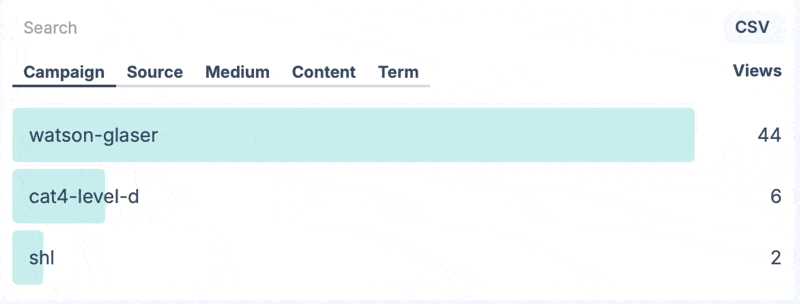
Click on any row in the UTM tag to filter traffic by this UTM
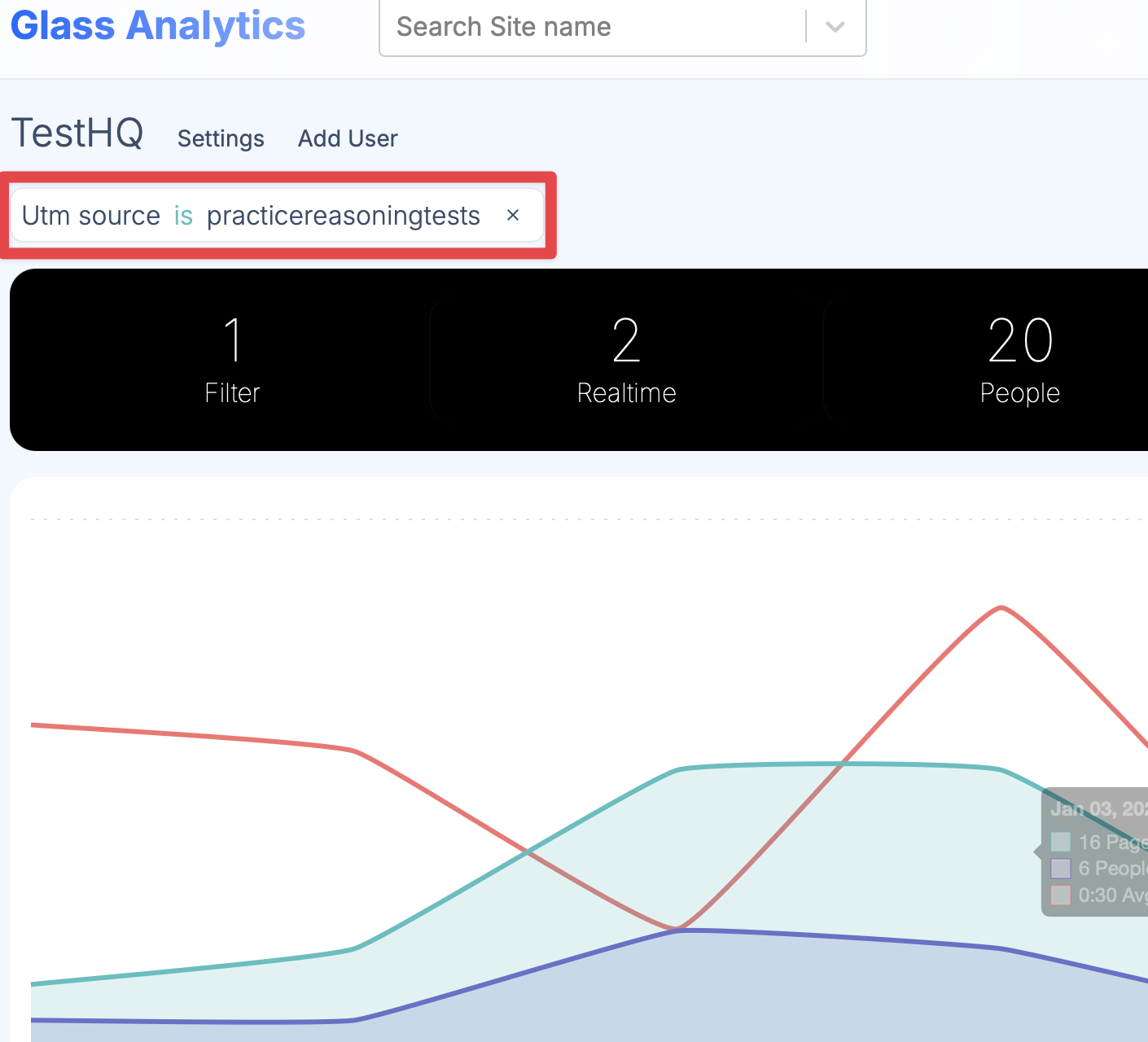
Frequently Asked Questions about UTM Tags
Do I need to use all of the UTM tags?
No. Glass works with any combination of UTM tags, from a single one, through to all five.
How can I show traffic from just one tag?
Just click on any row in the UTM tag section and your traffic will be automatically filtered.