Invite a User
Glass supports multiple users in your workspace, each with their own login.
All users have the same privileges; there is no distinction between admins and normal users.
Users can be a member of several workspaces.
How to Add a User to a Workspace
Enter your site's analytics.
Click Add User at the top of page.
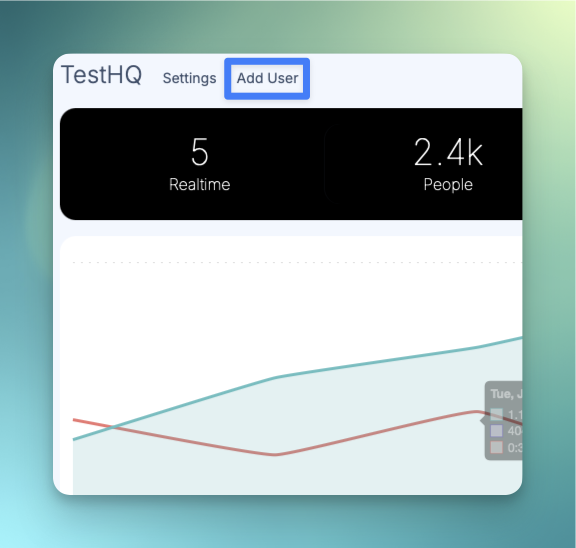
Enter the user's email address
If they don't have an account, one will be created for them.
They will receive a magic-link to sign in.
They will need to accept the invite within 24 hours, or it will expire.
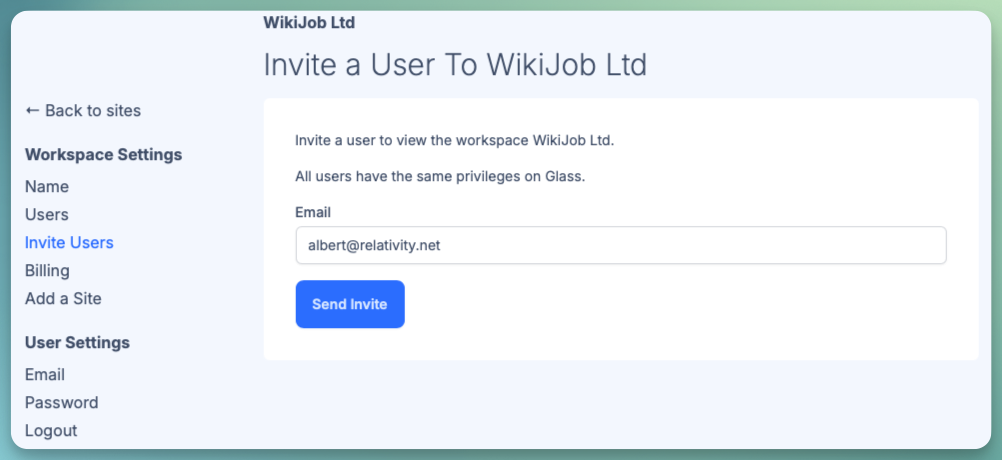
Once they accept the invite, they will be added to the workspace
Users can view all sites in the workspace.
You can manage users under Workspace Settings.
Frequently Asked Questions
How many users can I add to a workspace?
As many as you need, within the restrictions of your plan.
Can I make some users admin?
All users have the same privileges on Glass.