Realtime Web Analytics
Glass supports realtime web analytics, showing you what pages and referrers are generating the most traffic, right now.
How to View Realtime Web Analytics in Glass
Click the 'Realtime' figure in the overview bar at the top of the page
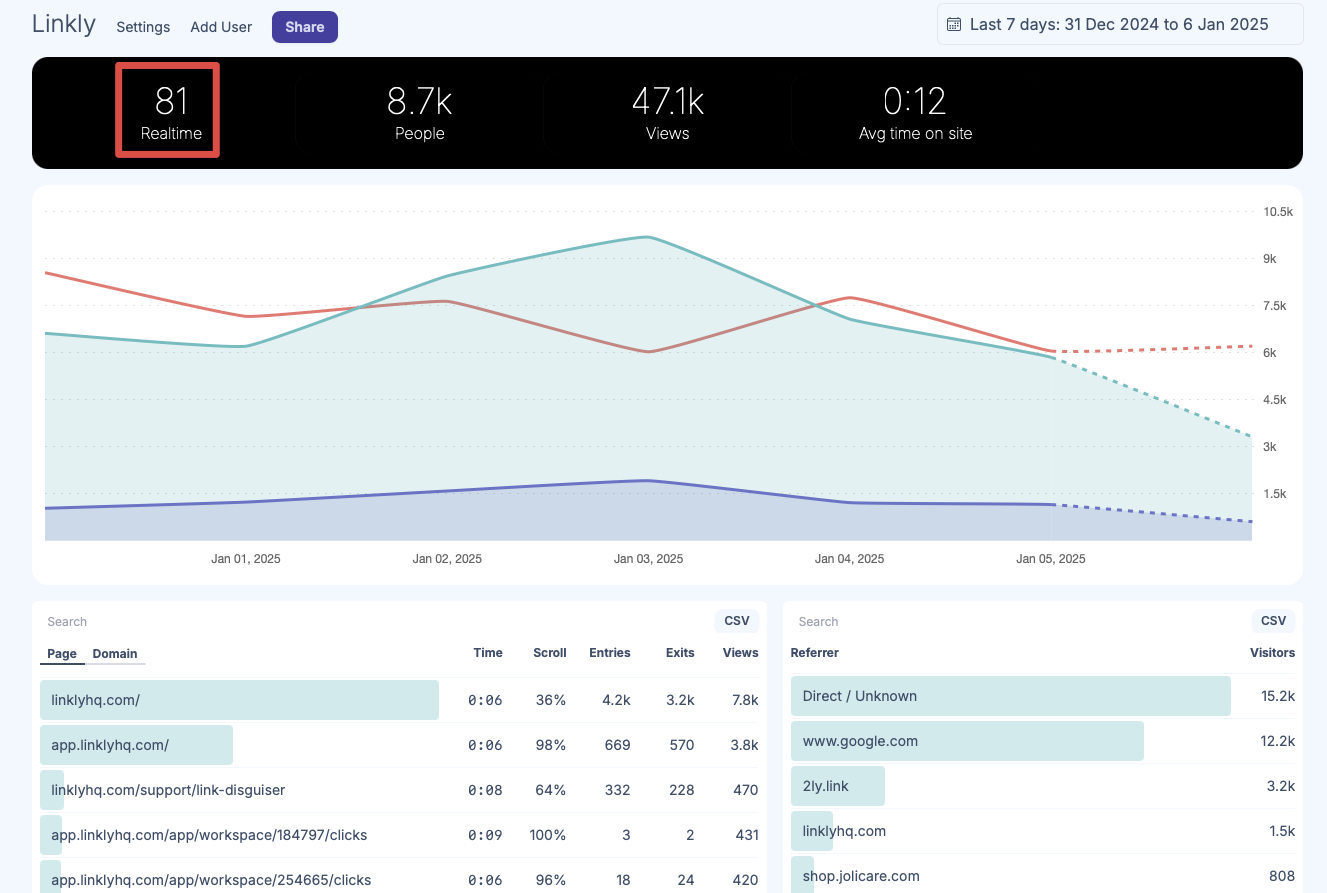
See realtime pages and referrers
This will open the realtime tab.
You'll see:
- Pages - which pages have the most traffic right now
- Referrers - which referral sources are sending this traffic
Data in this window is updated by polling every 60 seconds.
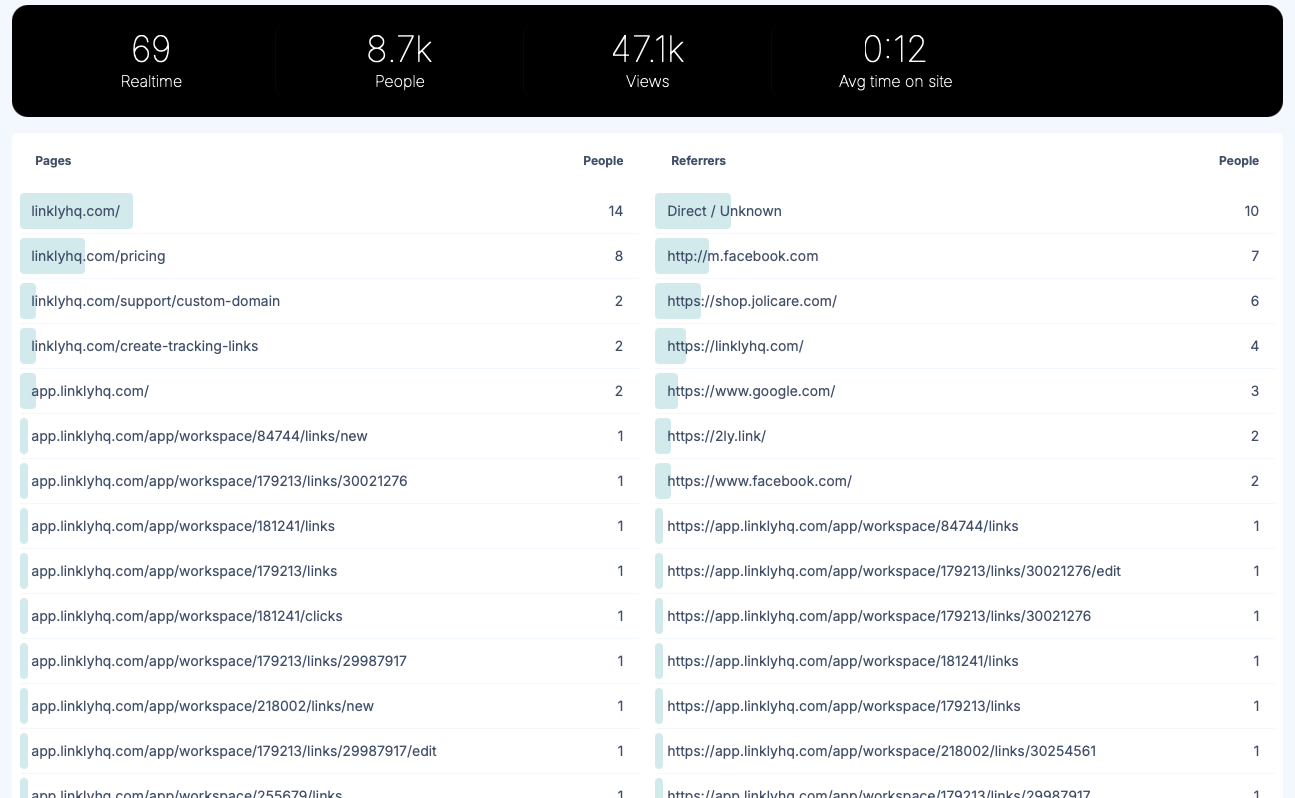
Click the 'Realtime' stat in the top-left corner to close this tab
You can re-open it at any time.