Share Glass Analytics Data
There are two ways to share your Glass Analytics data:
- Invite a new user to your workspace.
- Turn on public sharing.
How to Enable Public Dashboard Sharing
Enter your site, and click
Settings
Click 'Publish analytics for viewing without login
Public access is granted on a per-site basis.
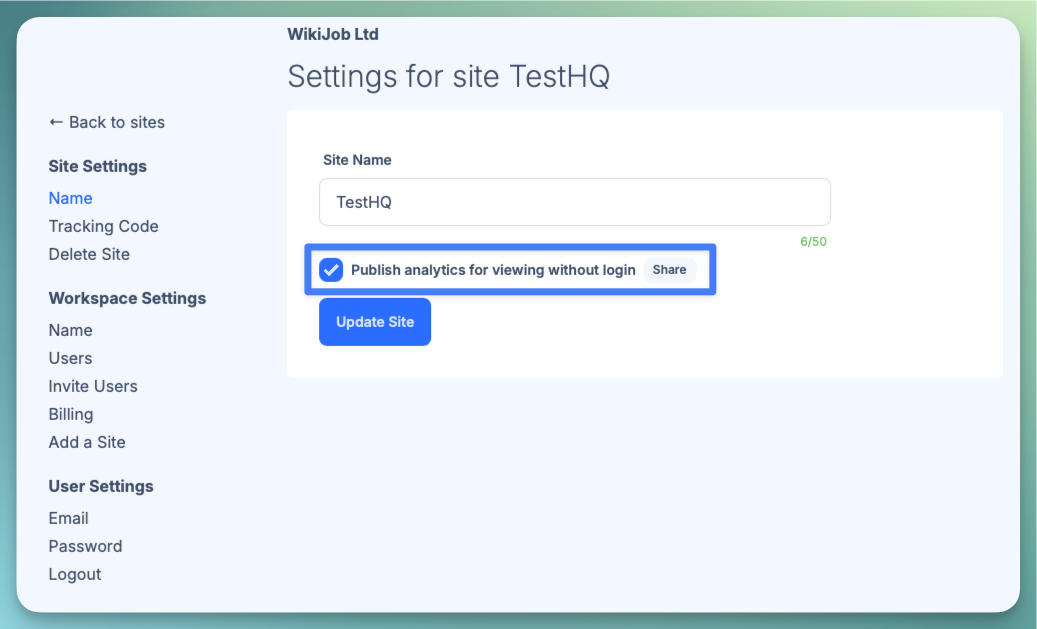
Click the 'Share' button that appears to get the sharing URL
Anybody with this URL will have read-only access to your analytics, for just this site.