Installing Glass Analytics on Squarespace
You can install Glass analytics on Squarespace using the code injection tool.
Code injection is supported on Squarespace business plans and higher.
How to install Glass on Squarespace 7.1
Edit your Squarespace site.
Click the 'Search' magnifier tool at the top of the Squarespace menu.
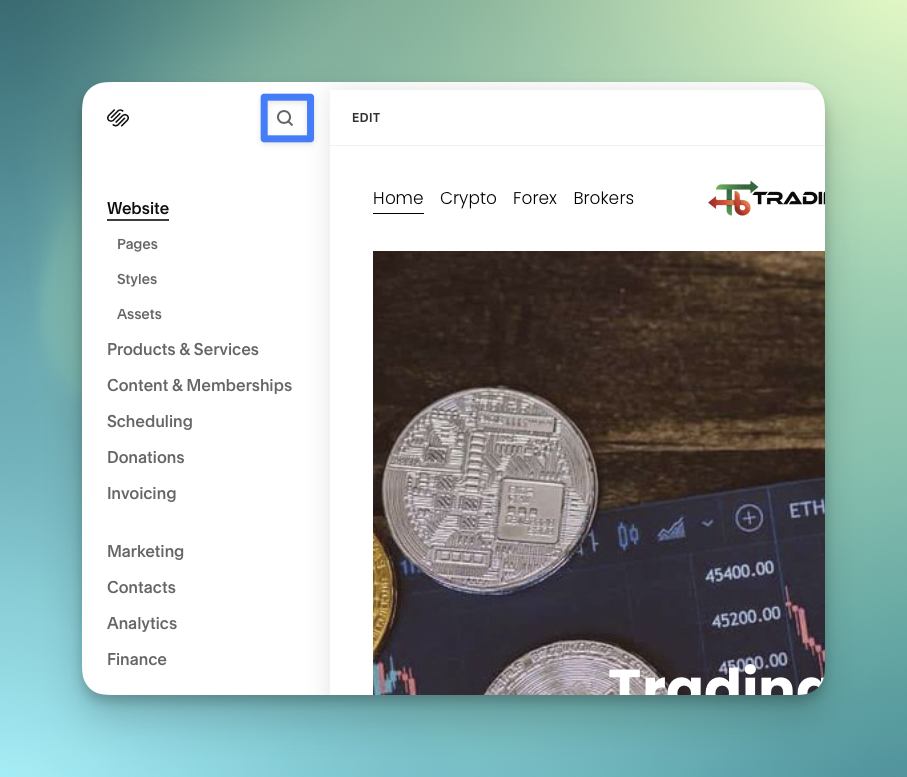
Search for code injection and select it.
Code injection is supported on Squarespace business plans and higher.
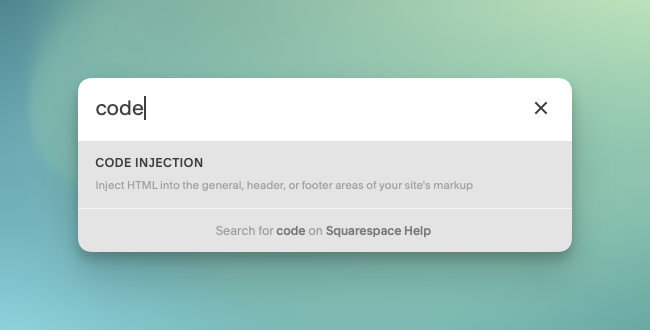
Paste your Glass Tracking code and press
Paste your Glass tracking script into the Header section and press Save.
Your tracking will look different; paste only the script Glass gives you.
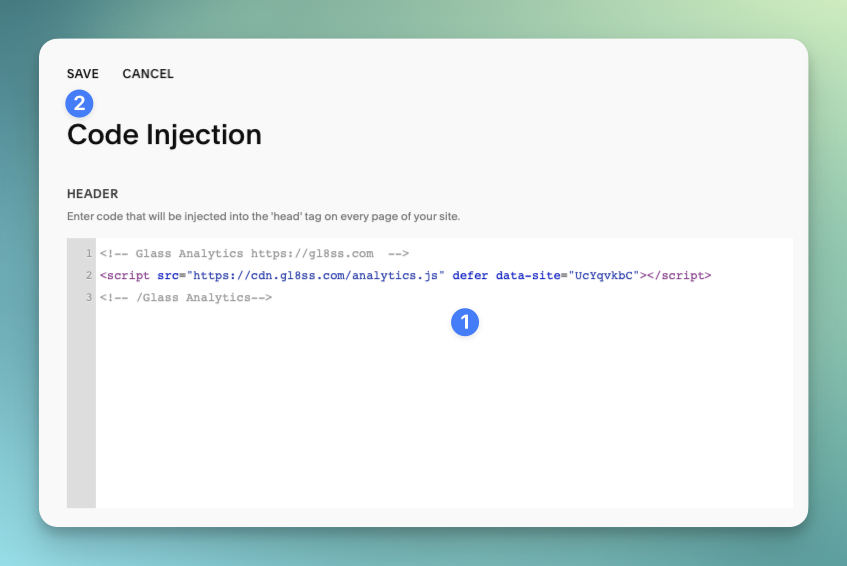
Verify your traffic is coming through in Glass
Visit a few pages on your Squarespace site to generate some traffic data.
Make sure you view your actual Squarespace site when doing this, on your domain, rather than clicking inside the editor.